
|
The solutions that are integrated in the e-Now Platform for BFSI include Loan Verification System : This is meant to be used by direct sales agents of Banks who do the due deligence of the various loan requests that are received by the bank. Some of the Key Features include:
Dynamic Form generation based on the Business Process that is being Digitized Incident management System: This is meant to automate the Incident Management and reporting features in bank. There are various Incidents faced by bank on a day to day basis and some of the incidents need to be reported to Internal Stakeholders while some need to be reported to external Stakeholders. Thesystem comes with Smart data capture that renders the dynamic form that is needed based on Incident reported. The System facilitates in early closure of Incidents besides communicating to various stakeholders. The Analytics that are derived from past data help in minimizing the occurrence of Incidents Automated Regulatory reporting: There are various challenges faced by Banks in the area of regulatory reporting. The main challenge arses from the fact that there is frequent change to the Regulatory Reporting itself. The data that is needed is spread across different systems and more often banks face problems on account of Quality of Data that is presented. Besides there is a constant change to technology and all the above lead to delay in regulatory reporting. In certain cases, there are huge fines that are imposed on account of delayed reporting. To address the above challenge, Our solution has the feature wherein the Data collation through different mechanism can be achieved( RDBMS, Flat files, RPA etc). The data collated is passed through a transformation layer to transform the data to a regulary reporting structure. The transformed data is put in a regulatory datalake from where the report rendering is done. |

|
Some of the Solutions that we have for the Process industries include:
|
While there is a good thrust from Various Manufacturing Industries to Automate the Core Functions / Operations, the maintenance of the Daily Operations Log is still not automated by many Organizations. In most cases the daily Log books are updated manually. Some of the Challenges faced by organizations include:
It is difficult to retrieve past data based on Events and it is a cumbersome task to manually surf through the Voluminous Log Book
There is no Systematic Tracking and closing of Action Items and it is left to the Operations Staff to track the closure Manually
This Presents a Potential loss in Efficiency due to adhoc tracking and monitoring of Action Items
Since the Entry is Manual, there is a scope for erroneous entry
Since different sections in the log book refer to different source of data (e.g. Process Data, Quality, Defects , Reliability etc), this provides a good scope for automatic update of the data from different systems
The Inputs from the Operations Log itself can be taken as a Source for Continuous Improvement Initiatives.
Also the Time Consumed by the staff works to around 1.5 Hrs per department per day in collating the Operations Log book and also consume 2500 Sheets of paper on Monthly basis
Seamless Communication to Stakeholders on the discussion points and follow up’s and related status is ad-hoc
All the above present a good case for the benefits that can be realized on Automating the Log Book Process
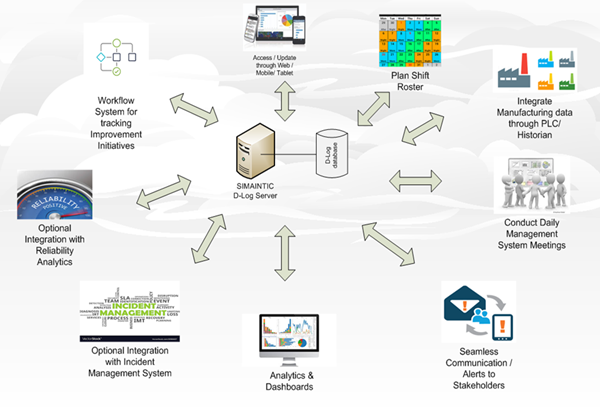
The Solutions is modular and comes with modules for
I. Operator Entry for Shift log
II. Shift Handover ( between Incoming and outgoing Shifts)
III. Daily Operations Visualization, Monthly Trends and Analytics for management
IV. API Interface to Integrate other Systems (data from DCS, LIMS, EMS, Tanks, SAP) to the Log book
The Solution provides a simple and effective way of digitizing the Manual Operations Logbooks by eliminating the paper, binders, manual bookkeeping etc.
Carryout effective and safe shift handovers.
Delegate operational instructions to respective teams.
Access and View Logbooks from anywhere in Plant and from HQ.
Provide Data Analytics, Trends, Dashboards, Reports and Notifications etc..
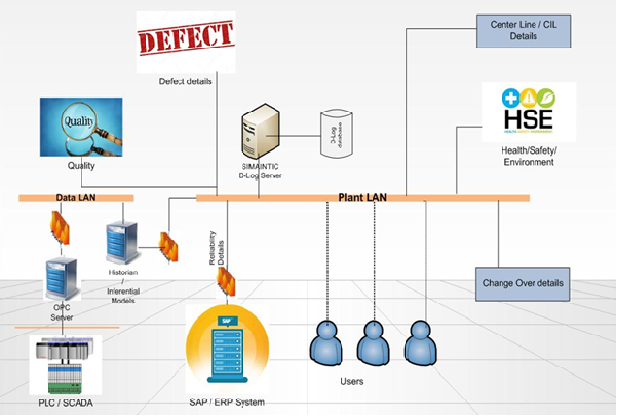
Benefits of the proposed Solution:
Make Operations Data more Valuable
Scalable Solution. Easy to Roll out the same for multiple Plants within the Site
Saves cost of material and paper
Reduces time and efforts of logistics and housekeeping of manual logbooks
Easy consolidation and quick searching data, events and activities etc.
Optional Integration of Reliability Analysis and Incident Management Systems to Monitor and Drive Improvements
Capability to Benchmark the Overall performance of KPI’s over different Timelines
Quantify the Improvements that can be generated using the System
Positively Impact Business Results:
Increased Profits
Avoid Unplanned Downtime
Increased Safety
Reduction in no of Defects
This is an Incident Management System that can be used for analyzing the emergencies faced by the Plant.
During the normal day to day operations in a plant, there are many emergencies faced that have resulted in the trip of the plant. This system can be used to record the emergencies along with the root cause and also document the corrective and Preventive actions that need to be taken.
The Preventive actions documented can also be tracked to closure thereby ensuring that reoccurrence of emergencies which are similar in nature are minimized. The system comes with rich features and reports that enable the Management to take informed decision. The system also provides the user with statistical reports that aid in identifying the bottlenecks and plan for continual Improvement. The system also has the capability to benchmark the current performance and also monitor the performance at different periods of time.
Key Features:Fast and Easy Set Up - The Administrator can Set up and Configure the System easily. The System comes with XL / CSV Uploads that can be used to set up the system rapidly. This includes
Configure various DepartmentsThe details of all Incident submitted by the user can be viewed by the Moderator. The status of the Incident Submitted can also be viewed. The Moderator can also give his feedback on the report or accept the report that has been submitted.
The User can quickly see the status of all Preventive actions that have been documented. Any updates to the Preventive action can also be done to ensure that the Incident recurrence is minimized
User can see various reports which are available as a part of the solution.Reports that are informative in nature and also reports that provide statistical inferences can be generated for analysis and identifying Improvement Opportunities.
The User can create baseline indicating the Performance benchmark for a given period of time. The system calculates the key performance measures such as number of Incidents due to each Incident Code, Average Cost Incurred, production hours lost and Mean Time to recover for each Incident Code along with the respective standard deviation.
This feature is available only after the second baseline is created. The user can see the performance baselines over different time periods. .This allows the user to compare the performance over different time intervals. Analysis of the effectiveness of any Improvement activities that have been carried out can be done.
Here we provide the System in a CD as executables and the same can be deployed in your environment.
The benefit of this kind of installation is that you have full control over network access to the server and complete data privacy. The drawbacks are that this type of implementation is expensive. The IT department has to constantly look after the server, backups must be done by the maintenance team, and the software can quickly get out of date if updates aren't installed regularly
Here the System is made available Online. It is hosted on Servers which are provided by Leading players such as AWS or Microsoft Azure.
The advantage with this option is we take care of the IT, Hosting, Security and backups for the System. Patches and Updates are also done automatically.
The System can be accessed through any computer with Internet connection and browser.
This is a Reliability based Maintenance Management System that can be used for planning and scheduling equipment maintenance to meet the needs of modern plants and facilities. InfoMine-MMS incorporates the power and inherent advantages of Web based Technology, User friendly graphical user interfaces, and relational database software to automate the Maintenance workflow. The system comes with rich features and reports that enable the Management to take informed decision. The system also provides the user with statistical reports that aid in identifying the bottlenecks and plan for continual Improvement. The system also has the capability to benchmark the current performance and also monitor the performance at different periods of time.
Key Features:Fast and Easy Set Up - The Administrator can Set up and Configure the System easily. The System comes with XL / CSV Uploads that can be used to set up the system rapidly. This includes
Configure various Departments
The Users can search for any Equipment and also look at the past history of maintenance that was performed on that equipment. This will help the user to understand the kind of Maintenance issues that has been done on the Equipment

This feature can be used once the Equipment Baseline / Benchmark for Maintenance are created. The Baselines indicate various performance metrics such as Mean Time to repair, mean Time Between failure, cost of Maintenance etc for all equipments. Once the baselines are created, the user can query the system to list all equipment's that are nearing its life Time. Based on the List, the user can decide to do a preventive Maintenance proactively to ensure that the equipment is available at all times
User can see various reports which are available as a part of the solution. Reports that are informative in nature and also reports that provide statistical inferences can be generated for analysis and identifying Improvement Opportunities

The User can create baseline indicating the Performance benchmark for a given period of time. The system calculates the key performance measures such as Mean Time to repair, Mean Time Between Failure, Average Cost incurred towards maintenance along the standard Deviation. The above details can be viewed based on equipment or on Problem Codes.

This feature is available once the baselines are created. The User has the Options to view baseline data based on Equipment or based on Problem Codes.Quick view of the baseline data helps the user to plan the maintenance better. This gives the manager a direction on the expected time to complete the Work which can be used to plan the maintenance activity

This feature is available only after the second baseline is created. The user can see the performance baselines over different time periods. The User can also get a first hand information on whether the Maintenance strategy has yielded benefits
 1. On Premise Deployment
1. On Premise DeploymentHere we provide the System in a CD as executables and the same can be deployed in your environment.
The benefit of this kind of installation is that you have full control over network access to the server and complete data privacy. The drawbacks are that this type of implementation is expensive. The IT department has to constantly look after the server, backups must be done by the maintenance team, and the software can quickly get out of date if updates aren't installed regularly
 2. On Cloud Deployment
2. On Cloud Deployment
Here the System is made available Online. It is hosted on Servers which are provided by Leading players such as AWS or Microsoft Azure.
The advantage with this option is we take care of the IT, Hosting, Security and backups for the System. Patches and Updates are also done automatically.
The System can be accessed through any computer with Internet connection and browser.
The Maintenance Activities in the Process Industries are currently Automated and most of the the Industries use ERP Systems to automate the Maintenance workflow that can handle:
Reactive or breakdown Maintenance
Preventive Maintenance
Condition Based Maintenance
In certain cases Predictive maintenance is also adopted
The Systems that are used to automate the Maintenance also provide basic Metrics for equipment's such as
Mean time to Repair
Mean Time Between Failure
Reasons for failure
Cost for each Work Order that is completed
While the above is a basic measure, the challenge industries face is to look at how we can use the above Information for driving Improvement Programme's across the Plant / Unit. How do you analyze the Maintenance Data and use that for arriving at a Continuous Improvement Plan that can help increase the Equipment uptime. What are the action Items that each department should do to ensure that the equipment uptime is increased from the current levels.
There is a need felt in the Industry to benchmark the (maintenance) Equipment performance across various parameters over a defined time line . Such a Benchmarking Solution will help the department Managers to look at various aspects of the equipment performance and also identify action Items that can lead to Improve the up time of their equipment's. The System should also ensure that the Action Items identified are tracked to closure thereby ensuring that the benefits of the actions taken be actually measured and quantified.
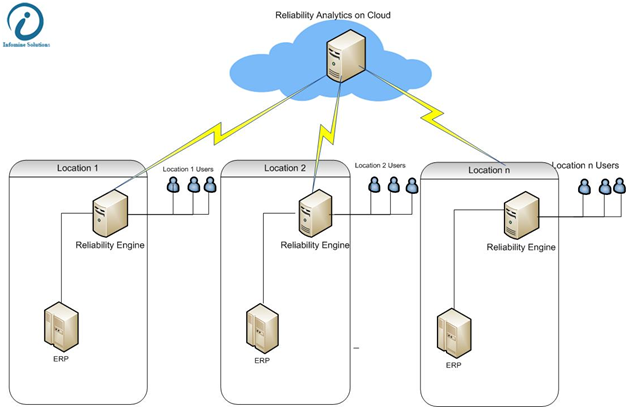



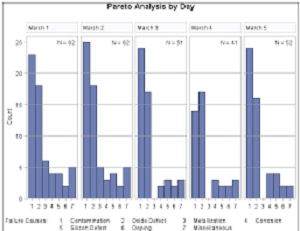




|
SIMAINTIC This is a cloud based Service Management tool that is designed to deliv end-to-end IT Service Management functionality. The System is modular and comes with preconfigured workflows that can handle Incidents, Query Management, Service Requests, Change Requests besides Bug Fix process. The System is designed for providing application support but can also handle other business operations as appropriate SIMAINTIC- Analytics This is a Cloud based Service Analytics tool that is designed to deliver the Analytics of the Service Management to the User. Irrespective of the Service management tool that is in place side, this Analytics tool provides an XL Interface that can help in generating the reports for taking Informed decisions |
SIMAINTIC is a cloud based enterprise grade, comprehensive IT Service Management tool. It helps business enterprises and service providers to manage service operations and ensure guaranteed service delivery to their customers as per defined service level goals.
The System comes with Rich Analytics that aid the Managers to take informed decisions aimed at improving the effectiveness and efficiency of the Service provided

The Administrator can Set up and Configure the System easily. The System comes with XL / CSV Uploads that can be used to set up the system rapidly. System is Configuration Rich. Comes with Pre Defined Workflows and Metrics thatCan be inherited by organizations






Call Tree / Alert Notification - The System provides Just in Time Alerts to various Stakeholders notifying them of any delay in SLA Resolution that can cause breach in the committed Service Level . Timely alert provides a mechanism for review of the Issue by relevant Stakeholders thereby aiding speedy resolution
Besides the above, process for Core ITIL Processes detailed below are also available and preconfigured in the System:
Users can raise a ticket either through the Web Interface provided or by sending a mail to the configured helpdesk email id. The System creates a temporary ticket that is available for the Support manager to view. The Support Manager reviews the ticket and updates the Priority , Classification and other details that are required and assigns the same to the team member. The Updated ticket details are now available for the team member to review and act upon for closure.

Incidents are interruptions or failure to services and assets and need to be addressed quickly so as to ensure that the impact to business operations are minimized. SIMAINTIC allows users to log incidents either through the Web Interface provided or by sending a mail to the configured help desk email. Incidents are reviewed and further categorized based on Priority / Severity , Category, Subcategory that is defined as part of the set-up.
Tickets can be assigned to team members based on attributes such as workload, specialization, location of work etc. Incidents progress through various states in the workflow till they are resolved and closed.If there are any Service Level agreement specified, the same can also be tracked using the System
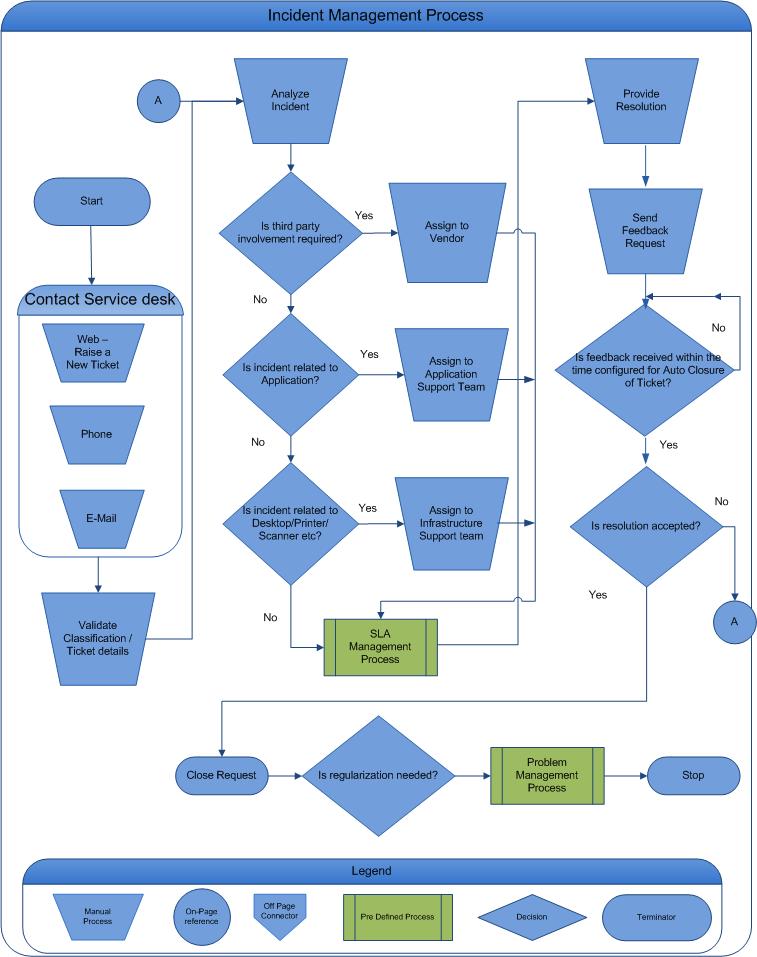

Problem Management deals with diagnosing the underlying cause of the incidents and, ultimately, to identify a means to remove that cause.
While Incident management deals with restoring the Interrupted Service as soon as possible, the Problem management process is applied to those incidents that have significant impact or occur repeatedly.
The First activity of the Problem Management process is to perform the Root Cause Analysis (RCA) investigate the problem and validate any work around. Once the Workarounds are identified, the Problem and the associated workarounds are stored in the database as Known Error database
After the workaround is identified, the next step would be to look at permanent resolution to the Problem. This may involve change to one or more Configurable items. The output in such case would be request for Change / application of the bug fix process.
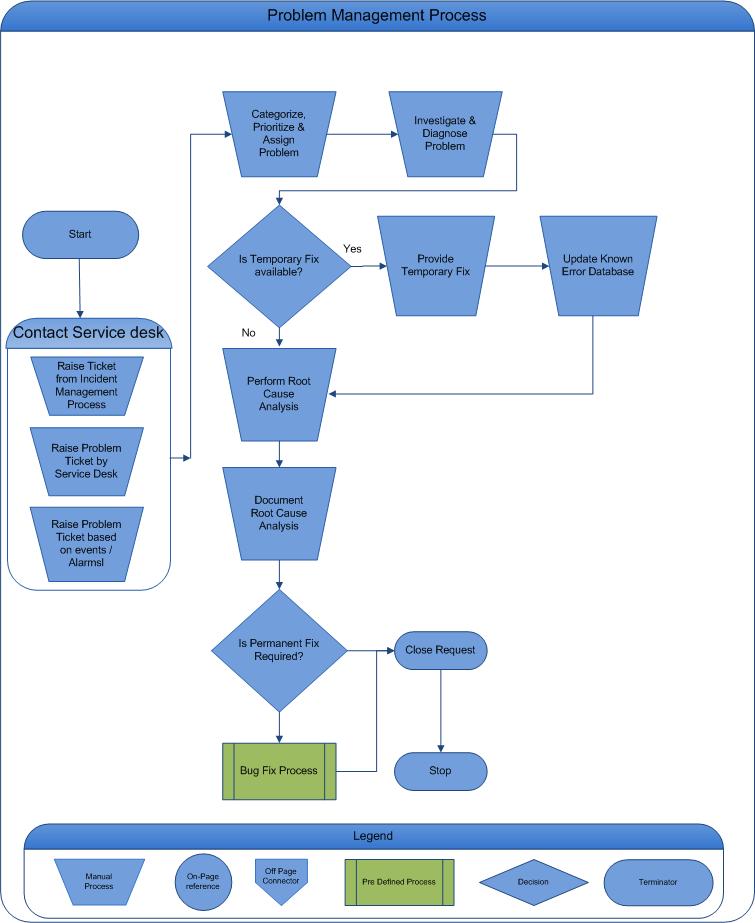

Change Management process deals with rolling out and prioritizing changes efficiently, without negatively impacting customers or agreed-upon service levels. The Change Management process stems from the business need of
i. Providing a stable, reliable and predictable process
In line with the above need, SIMAINTIC has defined the Change Management process that can help the Users to Implement the Change in a systematic manner. In order to ensure that the flexible, there are multiple workflows that are provided for managing the change.
1. Normal / Planned Change - Process defined to execute planned changes.
2. Emergency Change Management - Process defined to handle emergency Changes that get originated
3. Standard Changes - These changes are routine in nature and do not need any specific approval to implement
In order to make the Change Management process more efficient, the system provides standard workflows that can be used for handling the routine changes that are similar to past changes. For changes that are different from Past changes, the system provides a easy to configure Workflow engine that can be used to create new Change Models that standardizes the procedure for implementing such changes.
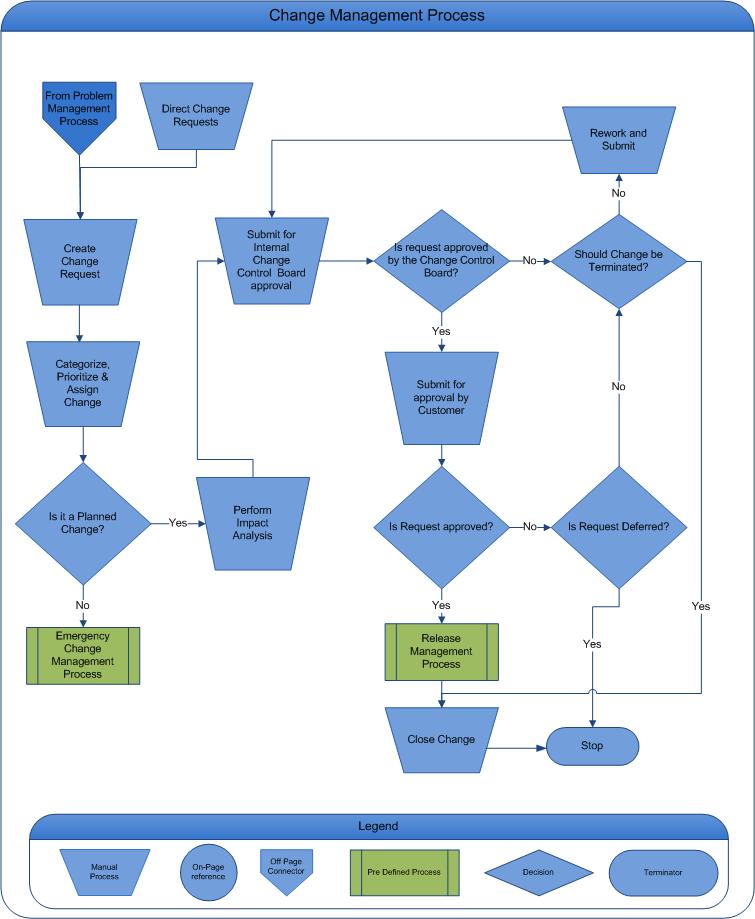
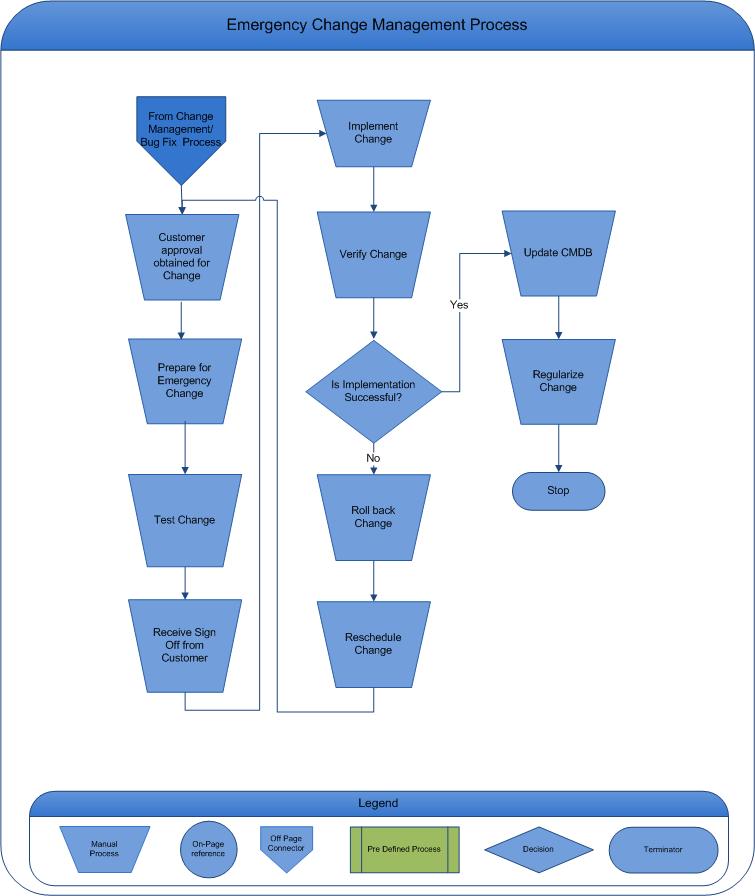
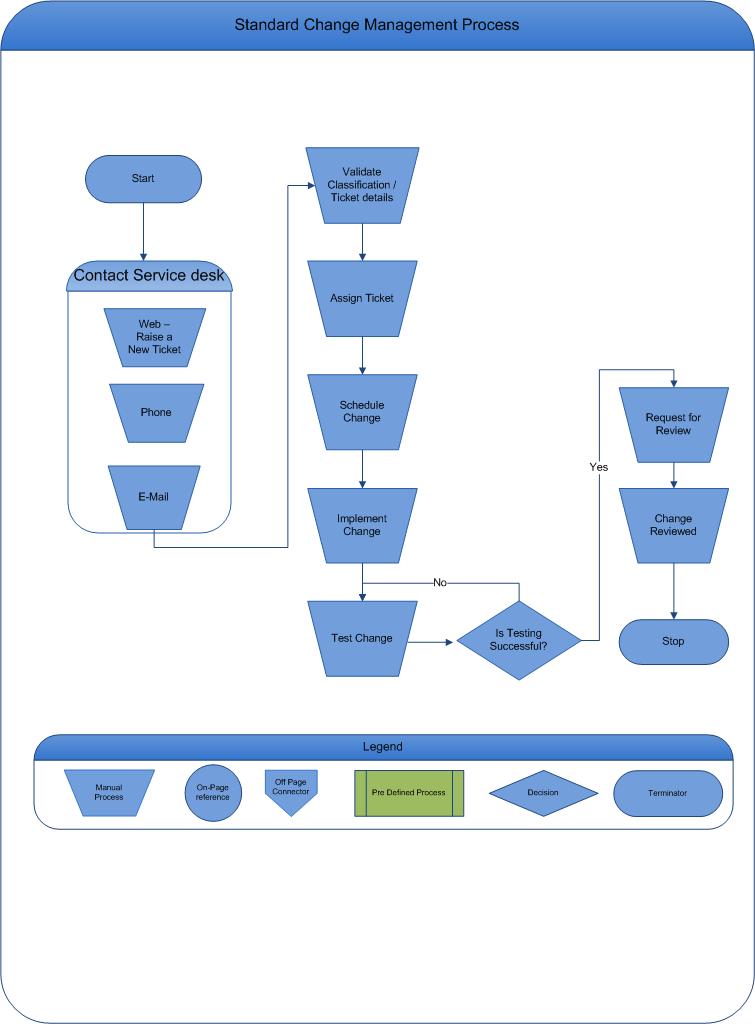

Release Management is the process responsible for planning, scheduling, and controlling the build, in addition to testing and deploying Releases. Release Management ensures delivery of new and enhanced IT services required by the business, while protecting the integrity of existing services.
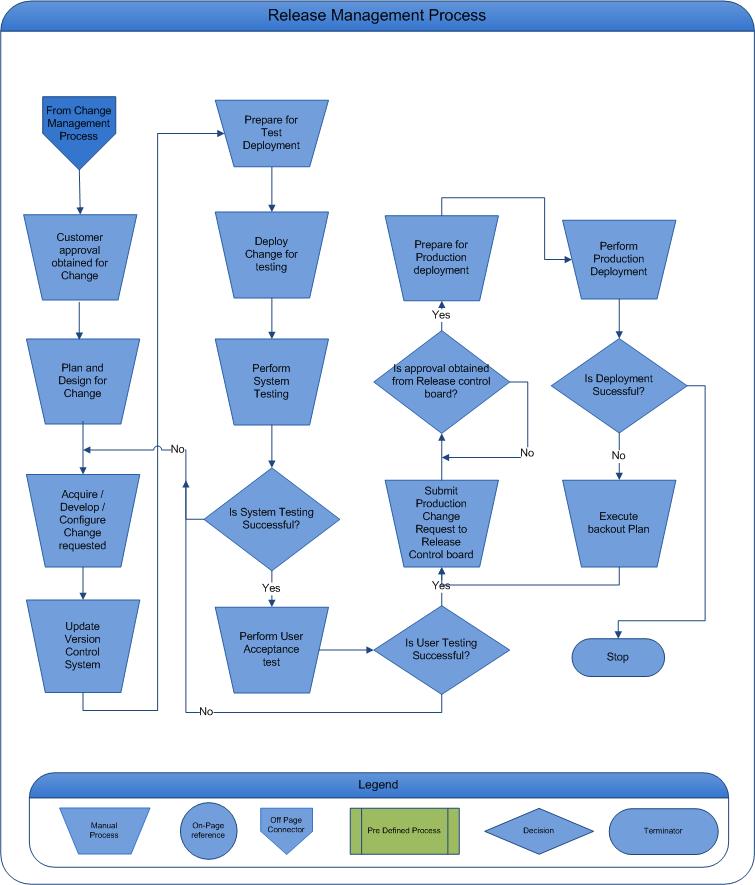

Bug Fix management is the process responsible for fixing all the Defects that have been reported. The process ensures that the defects go through a proper stages of Analysis , Fix, Testing before it is deployed in production.
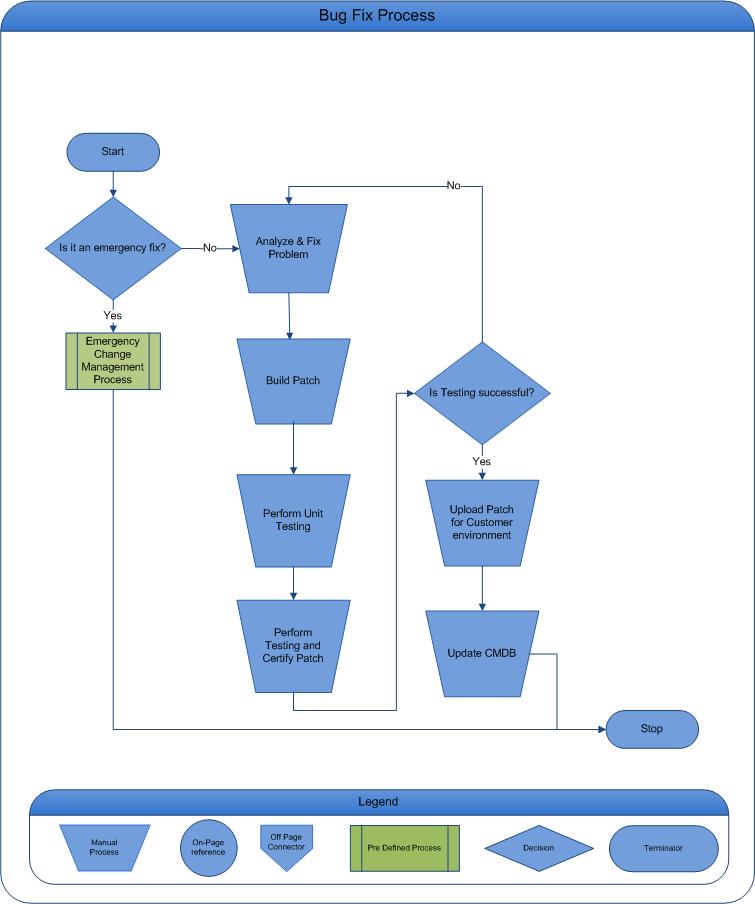

Service Requests that are raised by the users need to be addressed in a timely manner. SIMAINTIC allows Users to log in Service Requests that can be reviewed and assigned by the Support manager to the appropriate team member. SIMAINTIC comes with a well defined Service Request management process. Services can be of varying kinds like request for information, documentation or requests for IT services or hardware and software.


SIMAINTIC provides enormous flexibility for the process workflows to be configured based on organizational processes. While there are standard built-in workflows for handling different classification of tickets such as incidents, service request, etc. new workflows for different types of services can be quickly created. These can be used to manage non IT business processes too.
The flexible Workflow engine can be used to develop different workflows and navigation from one workflow to another workflow during ticket resolution can be achieved seamlessly.
SIMAINTIC also provides the capability to define parent child relationships between tickets which allows dependencies to be mapped and tracked. This is useful in cases where there may be multiple activities with different owners or workgroups which have to be completed before the primary ticket can be closed.